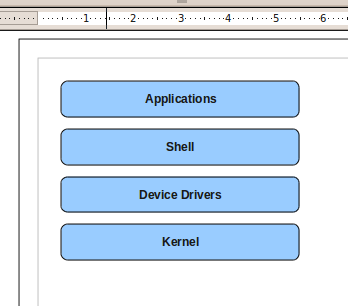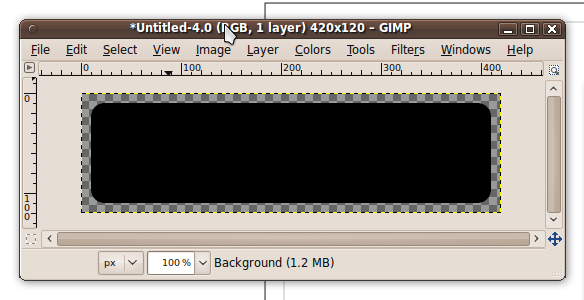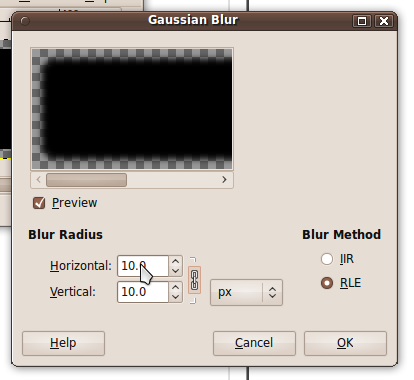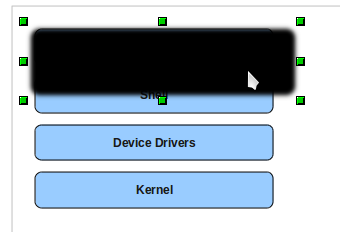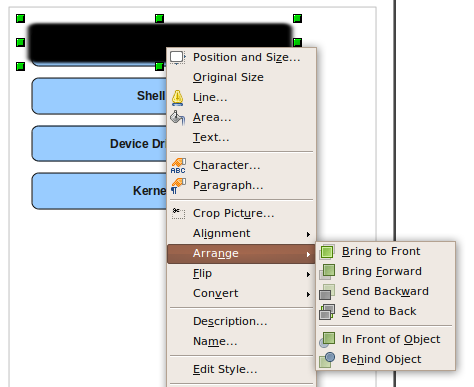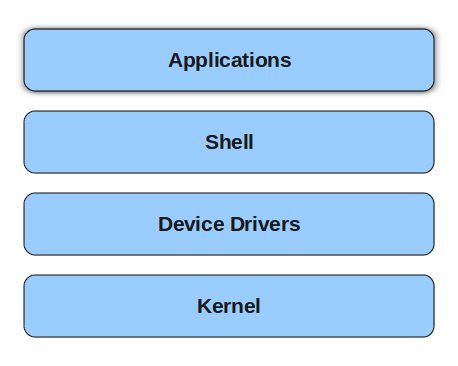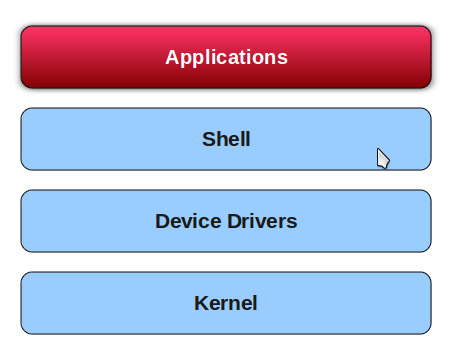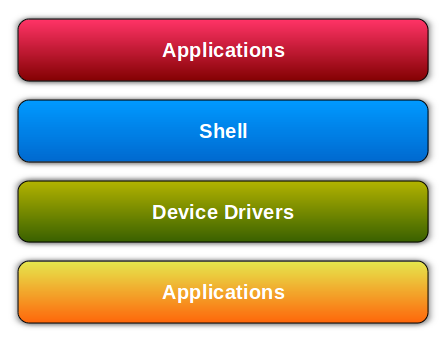There is no doubt about the fact that soft shadows make any piece of graphics stand out. It adds that extra touch of professionalism to any illustration and it makes the illustrations look and feel just right in any document or presentation (if properly used). I have been using Open Office for a while and after several hours of combing Google just to find a way to create soft shadows in OpenOffice, I only came up with this page which happens to be a page on the OpenOffice.org issue tracker requesting the same feature. This means that it is still a work in progress (and you can vote for it to give it a higher priority). In the mean time, while we wait for the guys at OOo to code this feature for us, we can actually play around with GIMP and open office to produce some rudimentary soft shadows which also look good.
Let’s start with this simple diagram drawn up in OpenOffice.org’s Draw package.
Assuming soft shadows are to be added to each of the rounded rectangles, fire up GIMP and draw a rounded rectangle (not necessarily up to the scale and size of what you have in your OOo drawing).
After the rectangle is drawn, add a little bit of Gaussian blur to it. This is what would actually give the soft shadow effect.
Next insert the shadow you created from GIMP into your drawing.
Send the shadow to the back of the drawing …
… and align it properly (as you like). And there you would have a beautiful soft shadow. You can use OOo to adjust the transparency of the shadow till you think its nice enough.
To make your diagram even nicer you can consider filling your rounded rectangle with a gradient.
You can also extend the effect to all the other elements in your diagram.
So there we have it. A few things you could do to this would be to:
- Group all the elements so that when you resize or scale the group, the shadows and all their corresponding diagrams would also be resized.
- Have a folder which contains already made shadows for the common drawing primitives that you use (e.g. circles, rectangles e.t.c). In the cases where your diagrams seem to be a bit more complicated, you can then go into gimp and create a specific shadow for your diagram.
Hope you enjoyed this one.
Happy Drawing.